14 Dates with lubridate
Goals:
- use
lubridatefunctions to convert a character variable to a<date>variable. - use
lubridatefunctions to extract useful information from a<date>variable, including the year, month, day of the week, and day of the year.
14.1 Converting Variables to <date>
The lubridate package is built to easily work with Date objects and DateTime objects. R does not actually have a class that stores Time objects (unless you install a separate package). Dates tend to be much more common than Times, so, we will primarily focus on Dates, but most functions we will see have easy extensions to Times.
To begin, install the lubridate package, and load the package with library(). The today() function prints today’s date while now() prints today’s date and time. These can sometimes be useful in other contexts, but we will just run the code to see how R stores dates and date-times.
This first section will deal with how to convert a variable in R to be a Date. We will use a data set that has the holidays of Animal Crossing from January to April. The columns in this data set are:
-
Holiday, the name of the holiday and - various other columns with different date formats
Read in the data set with
library(here)
holiday_df <- read_csv(here("data/animal_crossing_holidays.csv"))
holiday_df
#> # A tibble: 6 × 10
#> Holiday Date1 Date2 Date3 Date4 Date5 Month Year Day Month2
#> <chr> <chr> <chr> <chr> <chr> <chr> <dbl> <dbl> <dbl> <chr>
#> 1 New Year's Day 1-Jan-20 Jan-1… 1/1/… 1/1/… 2020… 1 2020 1 Janua…
#> 2 Groundhog Day 2-Feb-20 Feb-2… 2/2/… 2/2/… 2020… 2 2020 2 Febru…
#> 3 Valentine's Day 14-Feb-20 Feb-1… 2/14… 2020… 2020… 2 2020 14 Febru…
#> 4 Shamrock Day 17-Mar-20 Mar-1… 3/17… 2020… 2020… 3 2020 17 March
#> 5 Bunny Day 12-Apr-20 Apr-1… 4/12… 12/4… 2020… 4 2020 12 April
#> 6 Earth Day 22-Apr-20 Apr-2… 4/22… 2020… 2020… 4 2020 22 AprilWhich columns were specified as Dates? In this example, none of the columns have the <date> specification: all of the date columns are read in as character variables.
14.1.1 From <chr> to <date>
We will use the dmy() series of functions in lubridate to convert character variables to dates.
There are a series of dmy()-type variables, each corresponding to a different Day-Month-Year order.
-
dmy()is used to parse a date from a character vector that has the day first, month second, and year last. -
ymd()is used to parse a date that has year first, month second, and date last -
ydm()is used to parse a date that has year first, day second, and month last,….
and dym(), mdy(), and myd() work similarly. lubridate is usually “smart” and picks up dates in all kinds of different formats (e.g. it can pick up specifying October as the month and Oct as the month and 10 as the month).
We will typically pair these lubridate functions with a mutate() statement: much like the forcats functions, we are almost always creating a new variable.
Let’s try it out on Date1 and Date2:
holiday_df |> mutate(Date_test = dmy(Date1)) |>
select(Date_test, everything())
#> # A tibble: 6 × 11
#> Date_test Holiday Date1 Date2 Date3 Date4 Date5 Month Year Day Month2
#> <date> <chr> <chr> <chr> <chr> <chr> <chr> <dbl> <dbl> <dbl> <chr>
#> 1 2020-01-01 New Year… 1-Ja… Jan-… 1/1/… 1/1/… 2020… 1 2020 1 Janua…
#> 2 2020-02-02 Groundho… 2-Fe… Feb-… 2/2/… 2/2/… 2020… 2 2020 2 Febru…
#> 3 2020-02-14 Valentin… 14-F… Feb-… 2/14… 2020… 2020… 2 2020 14 Febru…
#> 4 2020-03-17 Shamrock… 17-M… Mar-… 3/17… 2020… 2020… 3 2020 17 March
#> 5 2020-04-12 Bunny Day 12-A… Apr-… 4/12… 12/4… 2020… 4 2020 12 April
#> 6 2020-04-22 Earth Day 22-A… Apr-… 4/22… 2020… 2020… 4 2020 22 April
holiday_df |> mutate(Date_test = mdy(Date2)) |>
select(Date_test, everything())
#> # A tibble: 6 × 11
#> Date_test Holiday Date1 Date2 Date3 Date4 Date5 Month Year Day Month2
#> <date> <chr> <chr> <chr> <chr> <chr> <chr> <dbl> <dbl> <dbl> <chr>
#> 1 2020-01-01 New Year… 1-Ja… Jan-… 1/1/… 1/1/… 2020… 1 2020 1 Janua…
#> 2 2020-02-02 Groundho… 2-Fe… Feb-… 2/2/… 2/2/… 2020… 2 2020 2 Febru…
#> 3 2020-02-14 Valentin… 14-F… Feb-… 2/14… 2020… 2020… 2 2020 14 Febru…
#> 4 2020-03-17 Shamrock… 17-M… Mar-… 3/17… 2020… 2020… 3 2020 17 March
#> 5 2020-04-12 Bunny Day 12-A… Apr-… 4/12… 12/4… 2020… 4 2020 12 April
#> 6 2020-04-22 Earth Day 22-A… Apr-… 4/22… 2020… 2020… 4 2020 22 AprilA Reminder: Why do <date> objects even matter? Compare the following two plots: one made where the date is in <chr> form and the other where date is in its appropriate <date> form.
ggplot(data = holiday_df, aes(x = Date1, y = Holiday)) +
geom_point() +
theme_minimal()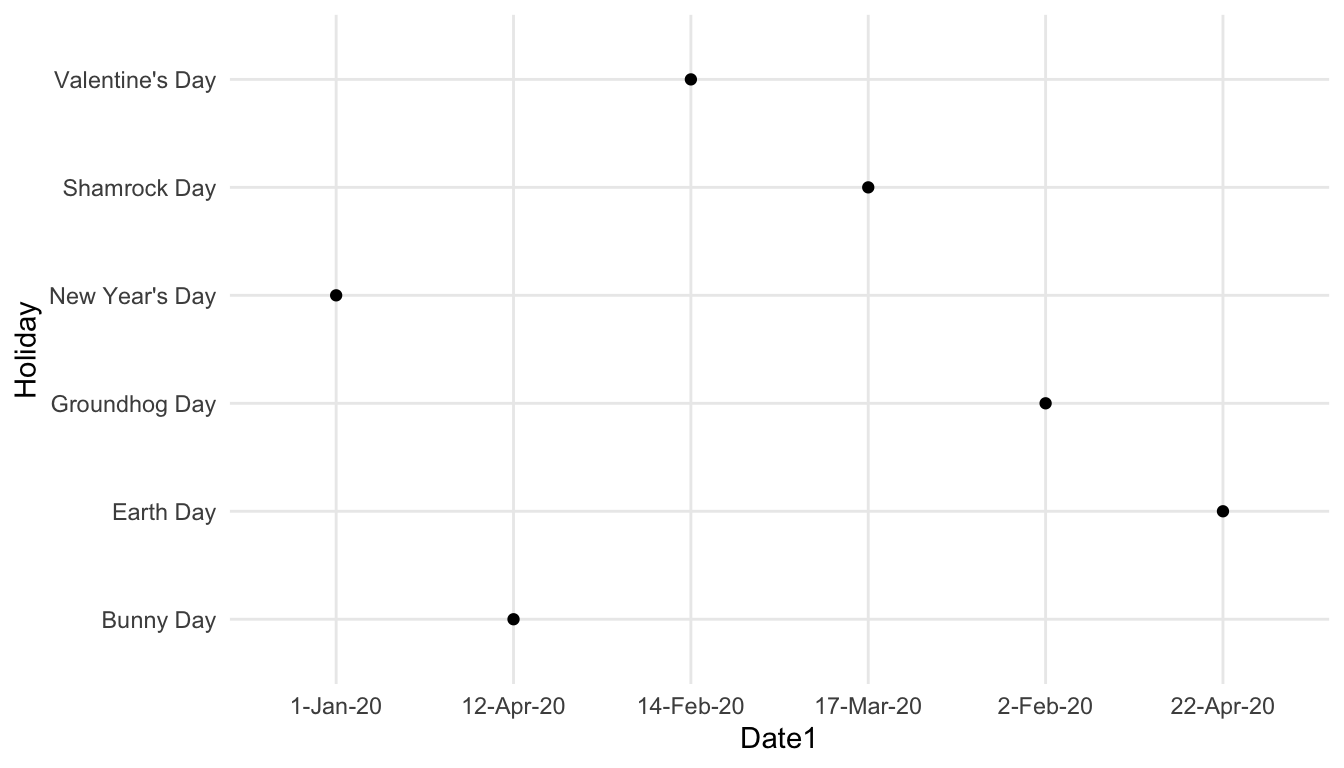
holiday_df <- holiday_df |> mutate(Date_test_plot = dmy(Date1)) |>
select(Date_test_plot, everything())
ggplot(data = holiday_df, aes(x = Date_test_plot, y = Holiday)) +
geom_point() +
theme_minimal()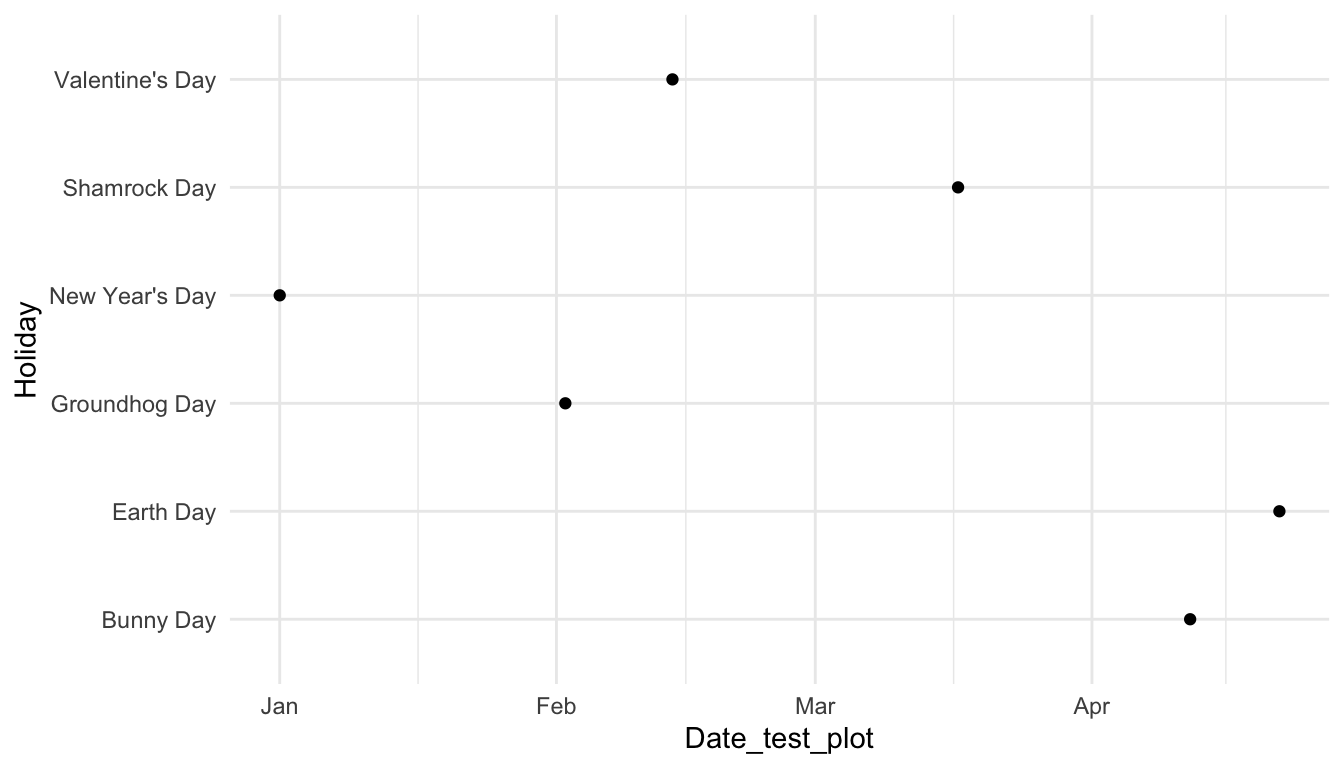
In which plot does the ordering on the x-axis make more sense?
14.1.2 Making a <date> variable from Date Components
Another way to create a Date object is to assemble it with make_date() from a month, day, and year components, each stored in a separate column:
holiday_df |> mutate(Date_test2 = make_date(year = Year,
month = Month,
day = Day)) |>
select(Date_test2, everything())
#> # A tibble: 6 × 12
#> Date_test2 Date_test_plot Holiday Date1 Date2 Date3 Date4 Date5 Month Year
#> <date> <date> <chr> <chr> <chr> <chr> <chr> <chr> <dbl> <dbl>
#> 1 2020-01-01 2020-01-01 New Ye… 1-Ja… Jan-… 1/1/… 1/1/… 2020… 1 2020
#> 2 2020-02-02 2020-02-02 Ground… 2-Fe… Feb-… 2/2/… 2/2/… 2020… 2 2020
#> 3 2020-02-14 2020-02-14 Valent… 14-F… Feb-… 2/14… 2020… 2020… 2 2020
#> 4 2020-03-17 2020-03-17 Shamro… 17-M… Mar-… 3/17… 2020… 2020… 3 2020
#> 5 2020-04-12 2020-04-12 Bunny … 12-A… Apr-… 4/12… 12/4… 2020… 4 2020
#> 6 2020-04-22 2020-04-22 Earth … 22-A… Apr-… 4/22… 2020… 2020… 4 2020
#> # ℹ 2 more variables: Day <dbl>, Month2 <chr>But, when Month is stored as a character (e.g. February) instead of a number (e.g. 2), problems arise with the make_date() function:
holiday_df |> mutate(Date_test2 = make_date(year = Year,
month = Month2,
day = Day)) |>
select(Date_test2, everything())
#> # A tibble: 6 × 12
#> Date_test2 Date_test_plot Holiday Date1 Date2 Date3 Date4 Date5 Month Year
#> <date> <date> <chr> <chr> <chr> <chr> <chr> <chr> <dbl> <dbl>
#> 1 NA 2020-01-01 New Ye… 1-Ja… Jan-… 1/1/… 1/1/… 2020… 1 2020
#> 2 NA 2020-02-02 Ground… 2-Fe… Feb-… 2/2/… 2/2/… 2020… 2 2020
#> 3 NA 2020-02-14 Valent… 14-F… Feb-… 2/14… 2020… 2020… 2 2020
#> 4 NA 2020-03-17 Shamro… 17-M… Mar-… 3/17… 2020… 2020… 3 2020
#> 5 NA 2020-04-12 Bunny … 12-A… Apr-… 4/12… 12/4… 2020… 4 2020
#> 6 NA 2020-04-22 Earth … 22-A… Apr-… 4/22… 2020… 2020… 4 2020
#> # ℹ 2 more variables: Day <dbl>, Month2 <chr>So the make_date() function requires a specific format for the year, month, and day columns. It may take a little pre-processing to put a particular data set in that format.
Exercise 1. What’s the issue with trying to convert Date4 to a <date> form? You may want to investigate Date4 further to answer this question.
holiday_df |> mutate(Date_test = ymd(Date4)) |>
select(Date_test, everything())
#> # A tibble: 6 × 12
#> Date_test Date_test_plot Holiday Date1 Date2 Date3 Date4 Date5 Month Year
#> <date> <date> <chr> <chr> <chr> <chr> <chr> <chr> <dbl> <dbl>
#> 1 2001-01-20 2020-01-01 New Ye… 1-Ja… Jan-… 1/1/… 1/1/… 2020… 1 2020
#> 2 2002-02-20 2020-02-02 Ground… 2-Fe… Feb-… 2/2/… 2/2/… 2020… 2 2020
#> 3 NA 2020-02-14 Valent… 14-F… Feb-… 2/14… 2020… 2020… 2 2020
#> 4 NA 2020-03-17 Shamro… 17-M… Mar-… 3/17… 2020… 2020… 3 2020
#> 5 2012-04-20 2020-04-12 Bunny … 12-A… Apr-… 4/12… 12/4… 2020… 4 2020
#> 6 NA 2020-04-22 Earth … 22-A… Apr-… 4/22… 2020… 2020… 4 2020
#> # ℹ 2 more variables: Day <dbl>, Month2 <chr>Exercise 2. Practice converting Date3 and Date5 to <date> variables with lubridate functions.
14.2 Functions for <date> Variables
Once an object is in the <date> format, there are some special functions in lubridate that can be used on that date variable. To investigate some of these functions, we will pull stock market data using the tidyquant package. Install the package, and run the following code, which gets stock market price data on Apple, Nintendo, Chipotle, and the S & P 500 Index from 2015 to now.
You’ll have a chance in class to choose your own stocks to investigate. For now, we’ve made a data set with three variables:
-
date, the opening date for the stock market. -
symbol, a factor with 4 levels, one for each stock. -
close, the closing price of the stock for that day.
First, let’s make a line plot that shows how the S & P 500 has changed over time:
stocks_sp <- stocks_long |> filter(symbol == "SPY")
ggplot(data = stocks_sp, aes(x = date, y = close)) +
geom_line() +
theme_minimal()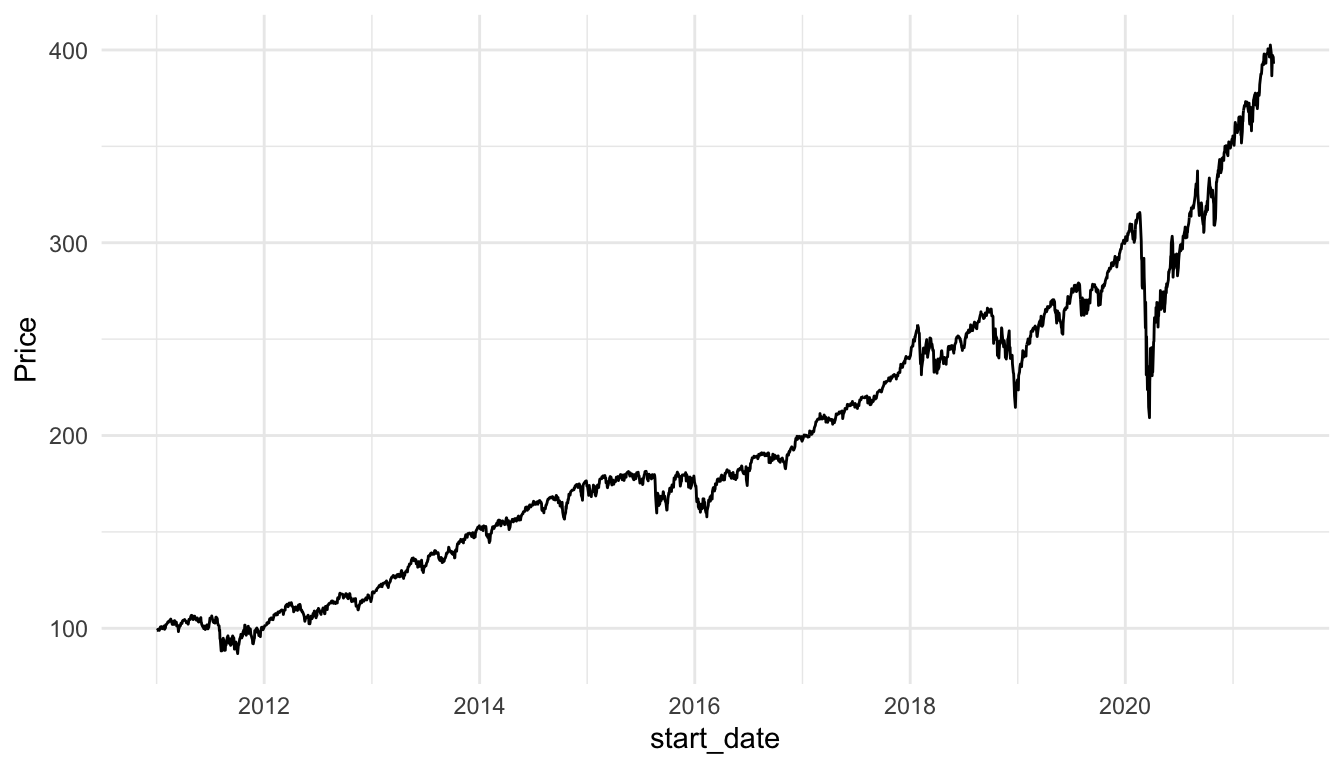
But, there’s other information that we can get from the date variable. We might be interested in things like day of the week, monthly trends, or yearly trends. To extract variables like “weekday” and “month” from a <date> variable, there are a series of functions that are fairly straightforward to use. We will discuss the year() month(), mday(), yday(), and wday() functions.
14.2.1 year(), month(), and mday()
The functions year(), month(), and mday() can grab the year, month, and day of the month, respectively, from a <date> variable.
14.2.2 yday() and wday()
The yday() function grabs the day of the year from a <date> object. For example,
returns 309, indicating that November 4th is the 309th day of the year 2020. Using this function in a mutate() statement creates a new variable that has yday for each observation:
stocks_long |> mutate(day_in_year = yday(date))
#> # A tibble: 10,128 × 9
#> symbol date open high low close volume adjusted day_in_year
#> <chr> <date> <dbl> <dbl> <dbl> <dbl> <dbl> <dbl> <dbl>
#> 1 AAPL 2016-01-04 25.7 26.3 25.5 26.3 270597600 23.8 4
#> 2 AAPL 2016-01-05 26.4 26.5 25.6 25.7 223164000 23.2 5
#> 3 AAPL 2016-01-06 25.1 25.6 25.0 25.2 273829600 22.7 6
#> 4 AAPL 2016-01-07 24.7 25.0 24.1 24.1 324377600 21.7 7
#> 5 AAPL 2016-01-08 24.6 24.8 24.2 24.2 283192000 21.9 8
#> 6 AAPL 2016-01-11 24.7 24.8 24.3 24.6 198957600 22.2 11
#> # ℹ 10,122 more rowsFinally, the function wday() grabs the day of the week from a <date>. By default, wday() puts the day of the week as a numeric, but I find this confusing, as I can’t ever remember whether a 1 means Sunday or a 1 means Monday. Adding, label = TRUE creates the weekday variable as Sunday, Monday, Tuesday, etc.:
Possible uses for these functions are:
we want to look at differences between years (with
year())we want to look at differences between months (with
month())we want to look at differences between days of the week (with
wday())we want to see whether there are yearly trends within years (with
yday())
Working with times is extremely similar to working with dates. Instead of ymd(), mdy(), etc., you tack on a few extra letters to specify the order that the hour, minute, and seconds appear in the variable: ymd_hms() converts a character vector that has the order year, month, day, hour, minute, second to a <datetime>.
Additionally, the functions hour(), minute(), and second() grab the hour, minute, and second from a <datetime> variable.
Things can get complicated with dates and times, especially if you start to consider things like time duration. Consider how the following might affect an analysis involving time duration:
- time zones
- leap years (not all years have the same number of days)
- differing number of days in a given month
- daylight saving time (not all days have the same number of hours)
Exercise 3. The month() function gives the numbers corresponding to each month by default. Type ?month and figure out which argument you would need to change to get the names (January, February, etc.) instead of the month numbers. What about the abbreviations (Jan, Feb, etc.) of each month instead of the month numbers? Try making the changes in the mutate() statement below.
14.3 Practice
14.3.1 Class Exercises
Examine the ds_google.csv data, which contains
-
Month, the year and month from 2004 to now -
Data_Science, the relative popularity of data science (Google keeps how it calculates “popularity” as somewhat of a mystery but it is likely based off of the number of times people search for the term “Data Science”)
Class Exercise 1. Use a lubridate function to convert the Month variable to be in the <date> format. Note that, in addition to mdy(), dmy(), ymd(), etc., there are also functions in lubridate like md(), dm(), and ym() that are useful if only two of the three parts of a date are present in a variable.
After converting the Month variable to a date, figure out what R does for the “day” part of the date when it’s not specified in the original variable.
Class Exercise 2. Make a plot of the popularity of Data Science through Time. Add a smoother to your plot. What patterns do you notice?
Class Exercise 3. Modify the code in the tutorial section on the Stocks data to get a data frame on stock prices for the now infamous Gamestop stock. Construct a line plot of the price through time.
Class Exercise 4. Suppose that you want to explore how often a stock’s closing price was higher on Day xxx than it was on closing on the previous Day xxx minus 1. How might you answer this question? What if you wanted to compare week-to-week instead of day-to-day? What if you wanted to compare month-to-month instead of day-to-day?
14.3.2 Your Turn
The data in the Class Exercises was obtained from Google Trends: Google Trends. Google Trends is incredibly cool to explore, even without R.
Your Turn 1. On Google Trends, Enter in a search term, and change the Time dropdown menu to be 2004-present. Then, enter in a second search term that you want to compare. You can also change the country if you want to (or, you can keep the country as United States).
My search terms will be “super smash” and “animal crossing”, but yours should be something that interests you!
In the top-right window of the graph, you should click the down arrow to download the data set. Delete the first two rows of your data set (either in Excel or R), read in the data set, and change the date variable so that it’s in a Date format.
Your Turn 2. Visualize the popularity of your two variables over time.
You will need to use a function from tidyr to tidy the data set first.
Your Turn 3. Using your data set that explored a variable or two from 2004 through now, make a table of the maximum popularity and the average popularity for each year.
You’ll need a lubridate function to extract the year variable from the date object.
Your Turn 4. Clear your search and now enter a search term that you’d like to investigate for the past 90 days.
Again, click the download button again and read in the data to R. Convert the date variable to be in <date> format.
Your Turn 5. Make a plot of your popularity variable through time, adding a smoother.